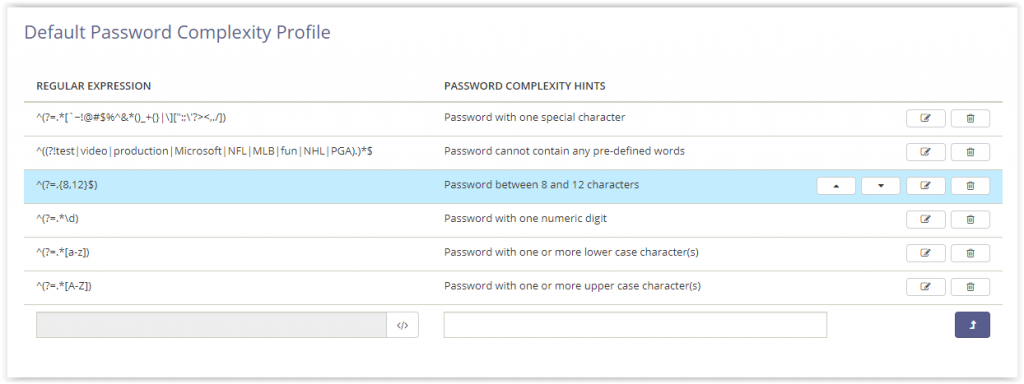With Ivanti Identity Director a Password Reset solution is delivered. The building blocks for both Ivanti Identity Director and Ivanti Automation can be downloaded from the Ivanti Marketplace.
The Password Reset must be configured in the Setup of Ivanti Identity Director and delivers the availability to use Password Complexity.
Creating Password Complexity is based on RegEx Regular Expressions. Examples of the Regular Expressions can be found in the Password Reset documentation. But with this tool the expressions can be created way easier.
Download the application and install the software.
After installation the file can be started from the Start Menu (Password Expression Builder).
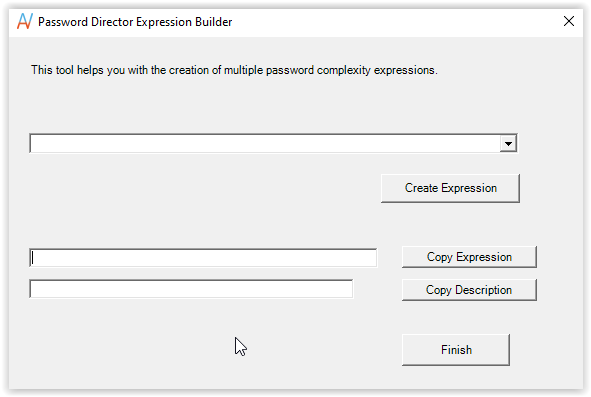
Click on the Dropdown box to select an option.
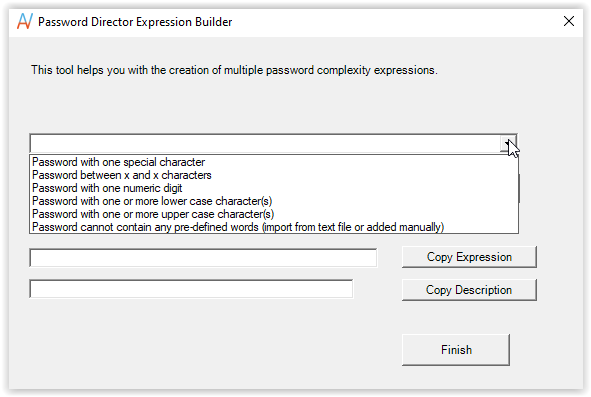
After selecting an option select the Create Expression button. For the options
Password with one special character
Password with one numeric digit
Password with one or more lower case character(s)
Password with one or more upper case character(s)
the expression is immediately build and shown in the Expression field. Also the Expression description is shown.
Copy the expression and description to the Password Expression option in Ivanti Identity Director.
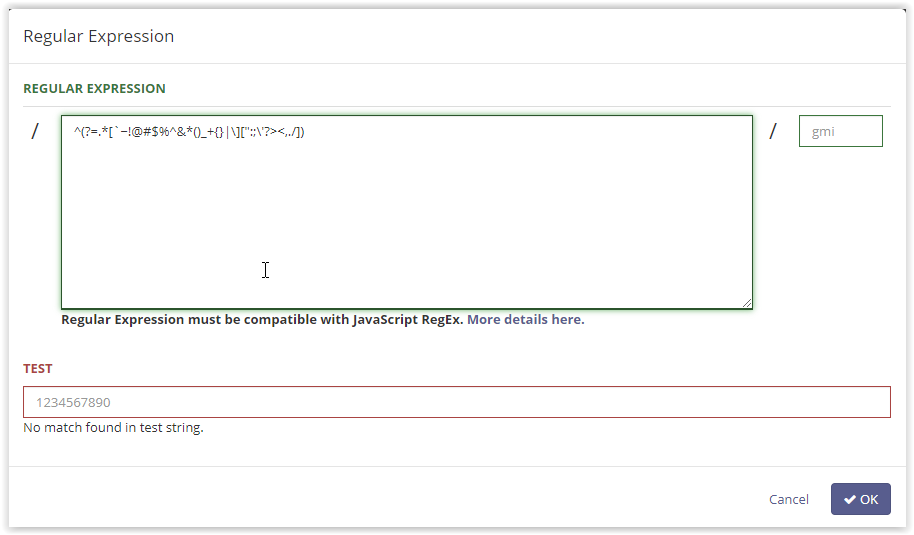
Select OK to continue and copy/paste the description.
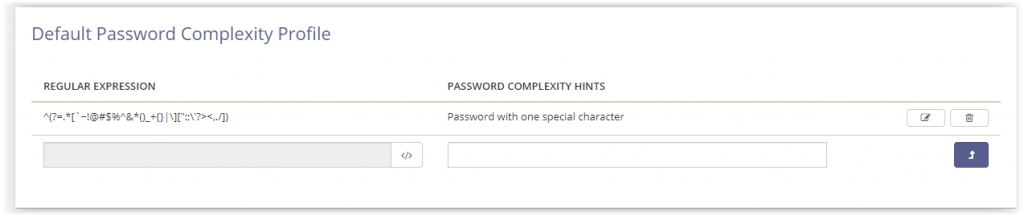
Select the arrow button to add the expression.
When selecting the option Password between x and x characters an popup window is shown. This window allows you to enter a minimal and maximal number. The new entered password needs the amount of characters between these 2 values.
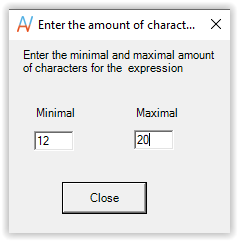
After selecting Close button the expression is created.
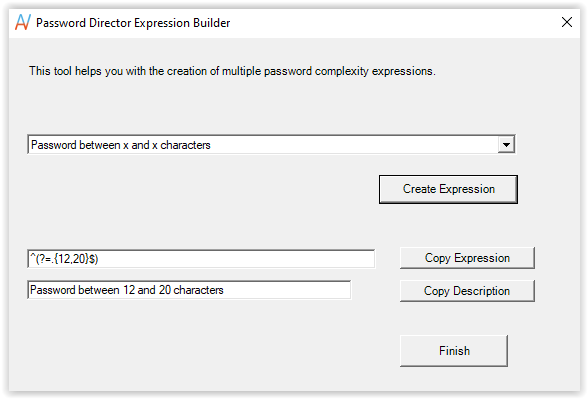
Another option is to create an expression with pre-defined words. This can be added manually or imported from a text file. Select the option Password cannot contain any pre-defined words (import from text file or added manually and select Create Expression. A new window popups and gives you 2 options. Import a text file or add your words.
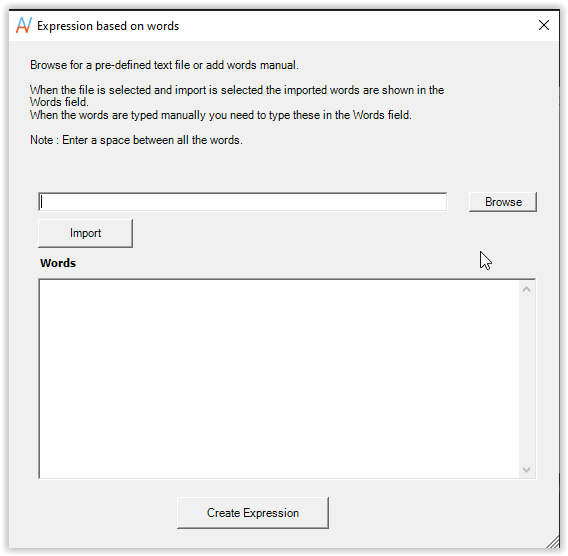
When the words are imported or entered (with a space between the words) select Create Expression.
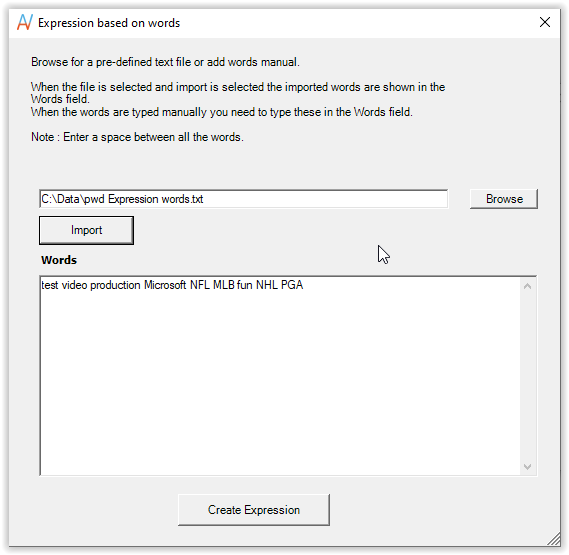
An expression is build like below:
^((?!test|video|production|Microsoft|NFL|MLB|fun|NHL|PGA).)*$
Copy/Paste to Ivanti Identity Director. Save all the new pasted expressions.
When finished the Password Complexity in Ivanti Identity Director looks like below: