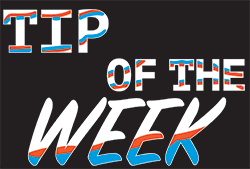This week we discuss how to use multiple domain controllers in the Active Directory tasks with Ivanti Automation. Ivanti Automation includes default Active Directory Tasks for creating, managing, deleting, or querying Active Directory Objects.
Note: A video is available on the bottom of the page.
The following tasks are available:
- Active Directory Group
- Active Directory Computer
- Active Directory Organizational Unit
- Active Directory User
- Active Directory Object
All above tasks include Create, Manage, Delete and Query actions except Active Directory Object which includes the actions Move and Query.
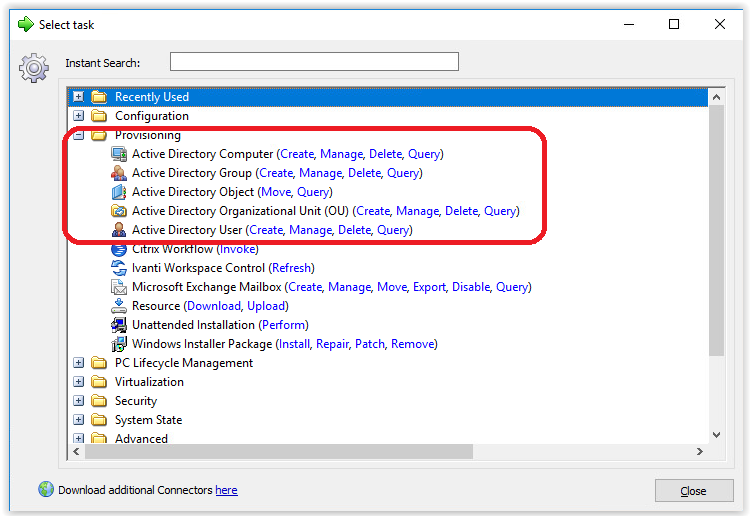
All of these tasks have 3 required fields:
- Domain (domain name, preferred FQDN)
- Security Context (Active Directory credentials, preferred service account)
- Domain Controller (domain controller name, only one server can be used)
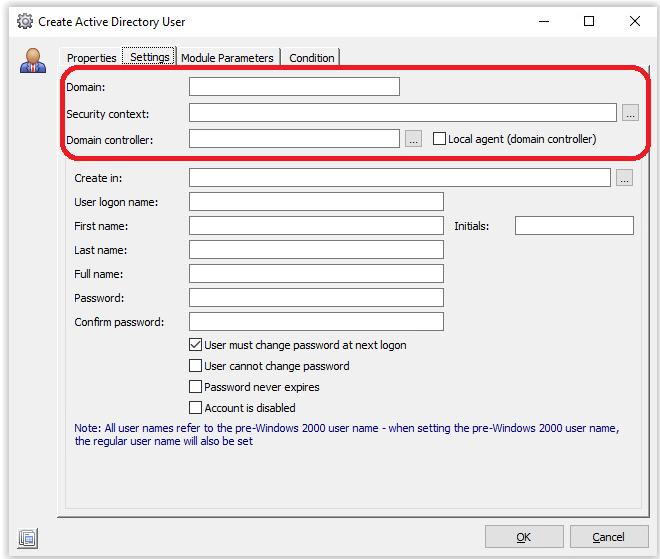
When using multiple tasks for Active Directory it’s recommended to add the values in a variable.
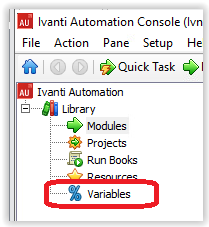
Often, we see 3 different variables created for the fields. Also, a variable for the Domain Controller field is created which implicates only one Domain Controller is used.
When creating the variables, we recommend creating 2 variables in a newly created category. The fields Domain and Domain Controller share the same variable.
The variable for Domain must be the Full Qualified Domain Name (FQDN), i.e. education.edu. Use this variable also for the Domain Controller field. Based on Round Robin a domain controller is used for the execution of the task.
An example of the 2 variables in a category:
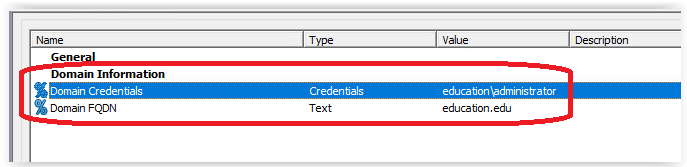
Recommendation:
Make sure the user account in the Domain Credentials is a service account.
Finally, add the variables to the fields in one of the Active Directory tasks.
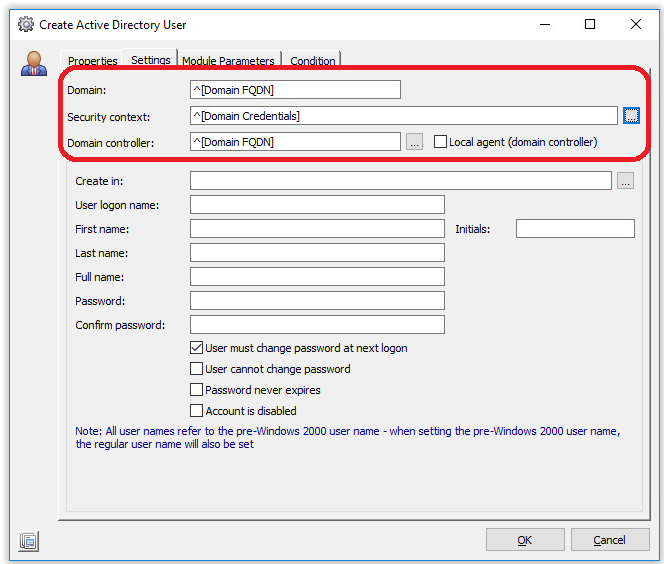
Please check the video below for more information. Thank you for reading my blogs. Really appreciated it if you leave a comment or subscribe to the YouTube channel.